Data Transfer Protocols Demystified: FTP, SFTP, and HTTP
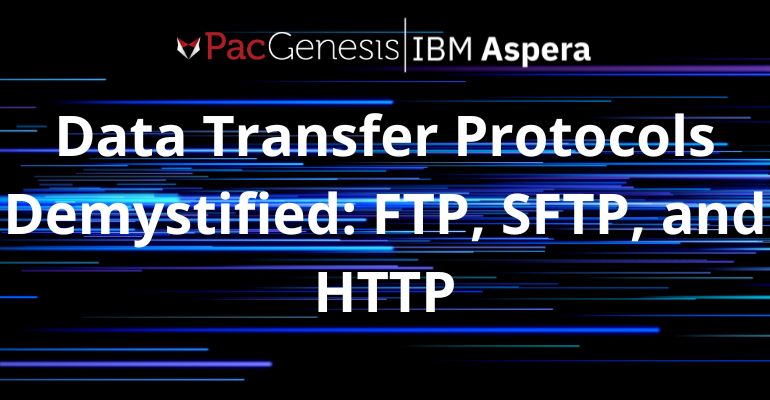
Transferring files between devices, servers, and networks is a daily necessity for both individuals and businesses. The three primary protocols used for these purposes—FTP (File Transfer Protocol), SFTP (Secure File Transfer Protocol), and HTTP (Hypertext Transfer Protocol)—serve different functions and have specific use cases. Understanding the differences between them is essential for choosing the right method for secure, efficient file transfers.
What is FTP?
FTP is one of the oldest methods of file transfer, dating back to the early days of the internet. It allows users to transfer files between a local computer and a remote server, and vice versa. FTP is often used to upload files to a website, transfer data between systems, or download large files from a server.
Key Features of FTP:
- Simplicity: Relatively easy to set up and use, making it accessible for many users.
- Speed: Fast when transferring large files, as it doesn’t involve data encryption, which can slow the process down.
- Accessibility: It can be used across various operating systems and platforms, providing a versatile solution for file transfers.
When to Use FTP:
FTP is ideal when security is not the primary concern, and speed is essential. For example, web developers may use FTP to upload or manage website files. However, since FTP lacks encryption, it’s not recommended for sensitive data transfers, as files can be intercepted in transit.
What is SFTP?
SFTP stands for Secure File Transfer Protocol, and it builds on the simplicity of FTP with added security. Unlike FTP, which uses two channels (one for data transfer and one for communication), SFTP transfers all data over a single, encrypted channel, providing additional protection against unauthorized access. SFTP uses SSH (Secure Shell) to encrypt the data being transferred.
Key Features of SFTP:
- Encryption: All files and data are encrypted during transfer, protecting sensitive information.
- Security: Because it uses SSH, SFTP ensures that both the data being sent and the authentication process are secure.
- Firewall Compatibility: SFTP is often easier to manage through firewalls, as it uses only one connection for both control and data.
When to Use SFTP:
SFTP is perfect for environments where data security is a priority. Organizations transferring sensitive files, such as financial records, medical data, or confidential client information, should always opt for SFTP over FTP. It’s commonly used in industries like finance, healthcare, and government.
What is HTTP?
HTTP is the protocol that powers the web. Whenever you load a webpage, your browser uses HTTP (or its secure version, HTTPS) to request and receive data from the website’s server. While primarily known for transmitting webpage data, it can also be used for file transfers, particularly when downloading files from a website.
Key Features of HTTP:
Web Integration: Perfect for files that need to be shared publicly on the web. It’s used for downloading files from websites or sending data from servers to clients.
Statelessness: HTTP doesn’t store information between requests, which makes it efficient for loading web pages and transferring smaller files.
Universal Access: Because HTTP is the backbone of the web, it’s universally compatible with all devices and browsers.
When to Use HTTP:
HTTP is best for sharing files with the general public, especially when file security is not a major concern. For example, downloading software, documents, or media from websites typically uses HTTP. However, it’s not designed for large-scale or sensitive file transfers, especially if security is important. For sensitive transfers over HTTP, HTTPS should be used, which encrypts the data using SSL/TLS protocols.
Key Differences Between FTP, SFTP, and HTTP
- Security: The most significant difference is the level of security. FTP lacks encryption, making it unsuitable for sensitive data transfers. SFTP adds a layer of encryption for secure file transfers. HTTP is not secure by default, but HTTPS offers encrypted file transfers for web-based data.
- Use Case: FTP is useful for large-scale file transfers in low-security environments, such as website management. SFTP is designed for secure transfers, particularly in professional settings. HTTP/HTTPS is best for public file sharing on the web.
- Performance: FTP is faster but less secure, while SFTP sacrifices some speed for security. HTTP is slower for large file transfers but ideal for smaller files and web-related data.
Find the Right File Transfer Software for Your Business
Choosing the right file transfer protocol is essential for ensuring the efficiency and security of your data transfers. Whether you need the speed of FTP, the security of SFTP, the accessibility of HTTP/HTTPS, or something with the power of all three, PacGenesis can help. With over a decade in cybersecurity and file transfer software solutions, we will help ensure your file transfers are fast, secure, and optimized for your business operations. Contact us today to learn more!




