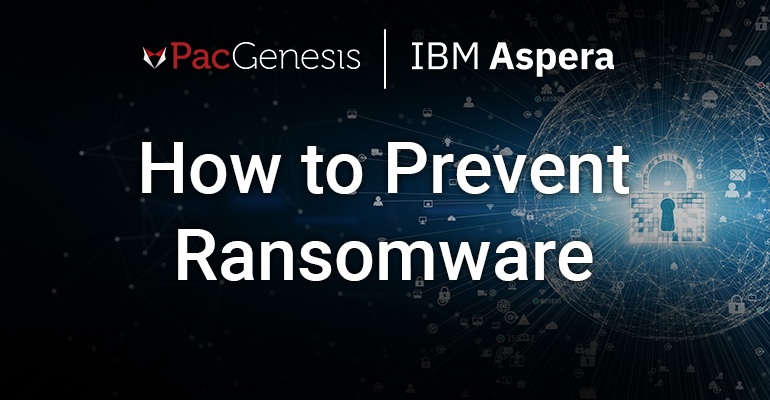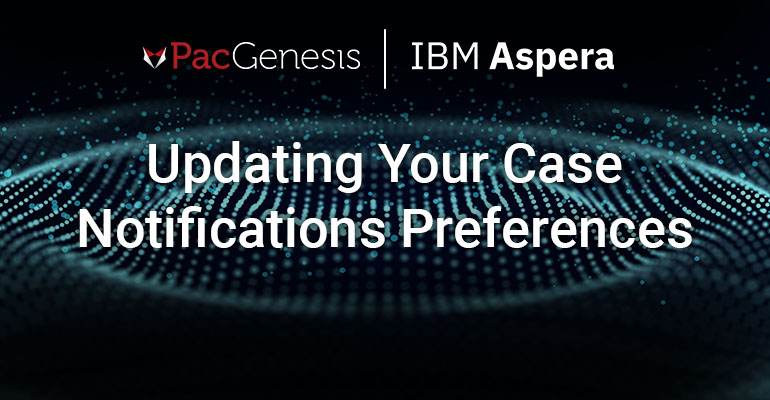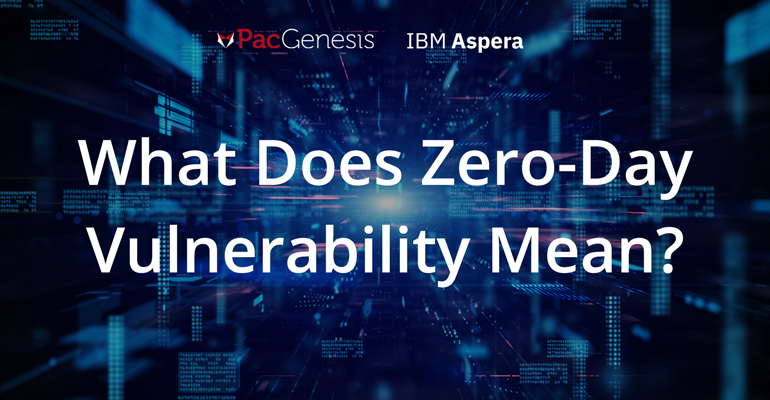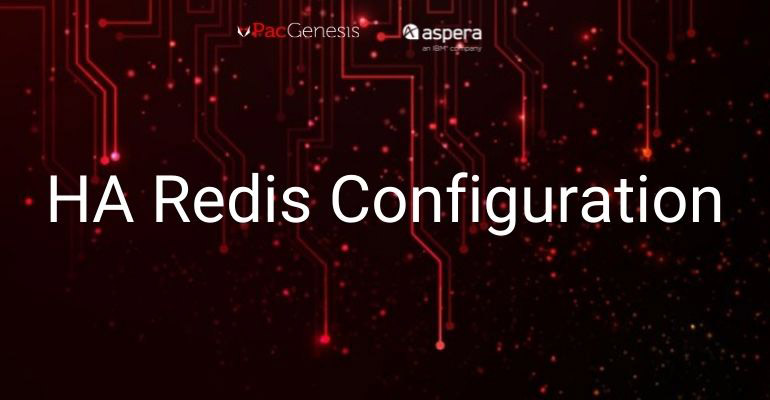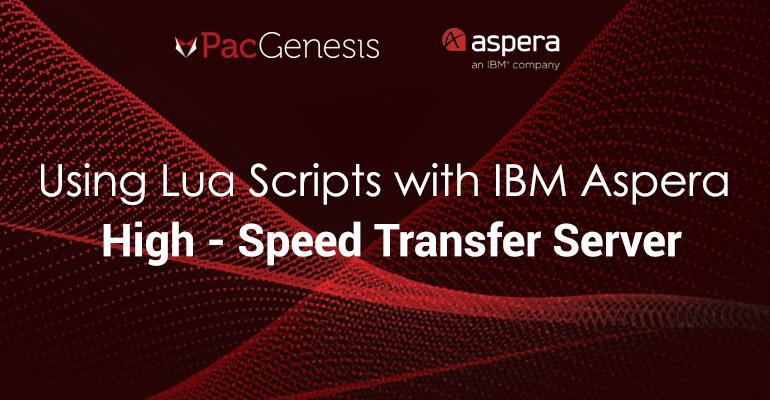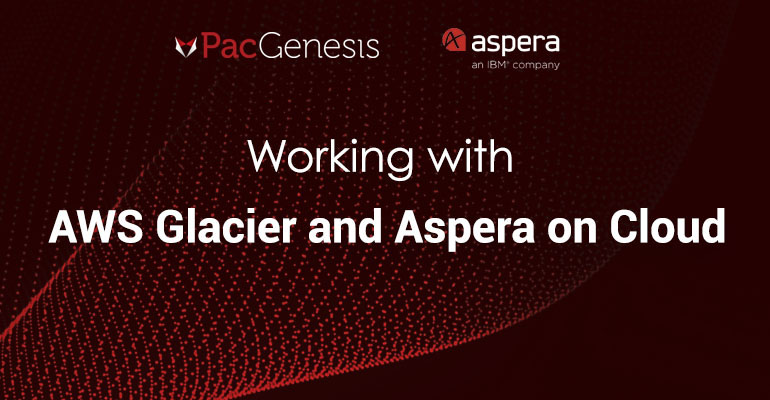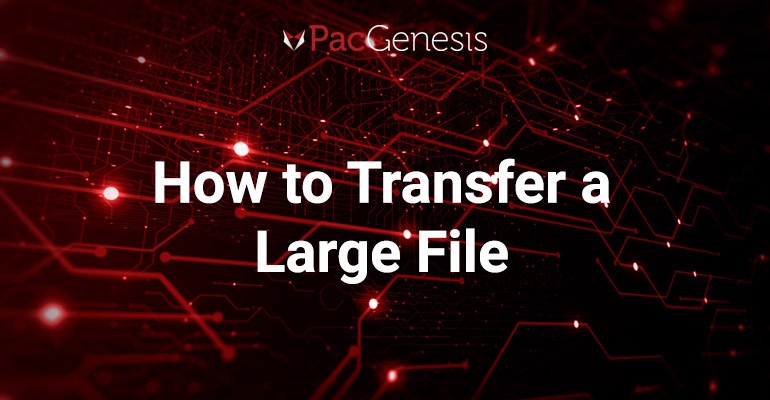How to Prevent Ransomware
Having a ransomware defense strategy is important for any individual or company. Unprotected users and organizations can risk losing important, confidential information or costing themselves a lot of money. Losing data and money could cripple an entire operation, which is why it’s important to stay …
The Importance of File Transfer and Antivirus Security
Business-to-business (B2B) digital file transfer refers to the process of transferring electronic files between two or more businesses. This can include documents, images, videos, and other types of digital content. B2B file transfer is commonly used for sharing important information, such as financial data or …
How to Prevent Data Breaches
As more companies move into a digital, cloud-based world, it’s become more common to hear of security breaches. The best way to protect against the cost and negative consequences that come with data breaches is to take precautionary measures to prevent them. There are many …
IBM Support Portal – Updating Your Case Notifications Preferences
To update your profile settings: Visit the IBM Support Site at https://ibm.com/mysupport. If you are not already signed into the community, click the user icon in the upper-right corner of any community page, then click Log In, and then sign in with your username and password. Figure …
What Does Zero-Day Vulnerability Mean?
When someone detects that a software or hardware contains a potential security issue, the vendor is notified appropriately in order to take action. Software companies will fix the code and distribute a patch or software update. However, if someone else has detected a vulnerability and …
HA Redis Configuration
Introduction: HSTS 4.1.1 included a re-architected of HA Redis this configuration is for 4.1.1 or later. The configuration steps below apply to new installs as well as the previously configured cluster being upgraded from a version prior to 4.1.1. The cluster consists of an odd …
Using Lua Scripts with IBM Aspera High-Speed Transfer Server
Introduction IBM Aspera High-Speed Transfer Server (HSTS) includes embedded support for executing Lua scripts in response to transfer events. Learn more about Lua at https://www.lua.org/. HSTS makes information available about the transfer session and file events within a session. This allows you to record information …
Working with AWS Glacier and Aspera on Cloud
Introduction IBM Aspera on Cloud (AoC) is a SaaS offering that provides a friendly user-oriented web interface for collaboration and sharing on top of Aspera’s industry-leading FASP protocol for high-speed data transfer. AoC allows organizations to easily attach and transfer to and from their existing …
How to Transfer A Large File
It can be rather frustrating when you try to send large files like video or data through email only to receive an error message that the file is too large. Unfortunately, email accounts can’t carry as much storage as you would like to think. For …