HA Redis Configuration
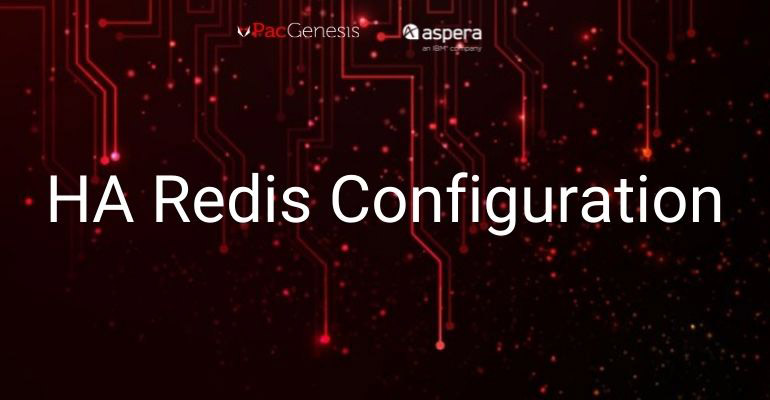
Introduction:
HSTS 4.1.1 included a re-architected of HA Redis this configuration is for 4.1.1 or later. The configuration steps below apply to new installs as well as the previously configured cluster being upgraded from a version prior to 4.1.1. The cluster consists of an odd number of 3 or more nodes. Each node needs its own separate perpetual license or entitlement. Also, ensure your node’s local IP Addresses are static or elastic.
Configuration:
Stop services on all nodes
Apply aspera.conf changes to all nodes setting the nodes to ha_redis, confirming the IP Addresses of the nodes and the port to be used (examples replace nodeX-ip with nodes local Address port can be different but suggested 41415):
# asconfigurator -x “set_server_data;db_type,ha_redis”
# asconfigurator -x ‘set_server_data;db_host,”node1-ip,node2-ip,node3-ip”‘
# asconfigurator -x ‘set_server_data;db_port,”41415,41415,41415″‘
Configure the Primary nodes /opt/aspera/etc/redis/aspera_31415.conf example (replace node1-IP with the Local IP of node1) :
port 31415
dbfilename redis.31415.rdb
dir /opt/aspera/var
pidfile /opt/aspera/var/run/redis.31415.pid
save 60 10000
daemonize no
syslog-enabled yes
syslog-facility local2
bind node1-ip
Then configure all other Secondary nodes /opt/aspera/etc/redis/aspera_31415.conf example (replace Secondary-IP with the Local IP of the secondary node and node1-ip with the Primary Nodes IP leave port 31415 as is):
port 31415
dbfilename redis.31415.rdb
dir /opt/aspera/var
pidfile /opt/aspera/var/run/redis.31415.pid
save 60 10000
daemonize no
syslog-enabled yes
syslog-facility local2
bind Secondary-IP
slaveof node1-ip 31415
Configure the Primary nodes Redis Sentinel in file /opt/aspera/etc/redis/sentinel_41415.conf example (replace node1-IP with the Local IP of node1) :
pidfile /opt/aspera/var/run/redis_sentinel_41415.pid
daemonize no
dir /tmp
port 41415
bind node1-IP
sentinel monitor mymaster node1-IP 31415 2
sentinel down-after-milliseconds mymaster 300
sentinel failover-timeout mymaster 1000
syslog-ident sentinel
syslog-enabled yes
syslog-facility local2
Configure all other Secondary nodes /opt/aspera/etc/redis/aspera_31415.conf example (replace s with the Local IP of the secondary nodes and node1-IP with the Local IP of the PrimaryNode):
pidfile /opt/aspera/var/run/redis_sentinel_41415.pid
daemonize no
dir /tmp
port 41415
bind Secondary-IP
sentinel monitor mymaster node1-IP 31415 2
sentinel down-after-milliseconds mymaster 300
sentinel failover-timeout mymaster 1000
syslog-ident sentinel
syslog-enabled yes
syslog-facility local2
Set the file perms and confirm full dir perms with these command:
chown -R asperadaemon:aspadmins /opt/aspera/etc
chown -R asperadaemon:aspadmins /opt/aspera/var
On all of the nodes (the primary and secondary nodes), enable the asperaredissentinel service.Run the following commands:
# cp /opt/aspera/etc/redis/asperaredissentinel.service /lib/systemd/system/
# systemctl enable asperaredissentinel
Confirm the firewall rules allow for communication between nodes on TCP ports 31415 and 41415.
Start up services a node at a time starting with the Primary node confirming (I suggest running status and confirming/addressing any errors before moving to the next service or node):
# systemctl start asperaredisd
# systemctl start asperaredissentinel
# systemctl start asperanoded
# systemctl start asperarund
Test HA Redis Failover. If you run the sleep command below and a new node doesn’t become the master. HA Redis Failover is not working and there is likely a config file mistake, permission issue or firewall blocking ports:
- Confirm what node is master:
/opt/aspera/bin/asredis -p 41415 -h localIPofAnyNode SENTINEL get-master-addr-by-name mymaster - Put the master to sleep causing failure (replace MasterIP with the output from the prior command)
- /opt/aspera/bin/asredis -p 31415 -h MasterIP DEBUG sleep 30
- Run this again to confirm the mymaster IP changed /opt/aspera/bin/asredis -p 41415 -h localIPofAnyNode SENTINEL get-master-addr-by-name mymaster
Now set the cluster ID Master:
- This needs to be the same on all nodes, level them to one of the nodes files:
/opt/aspera/etc/conf.d/cluster_id.conf
Only on the current MasterNode run the following to set the redismaster and make asperanoded start as master otherwise they are all slaves for asperanoded processes
yum install -y jq
Replacing node_aspera:password with your node username and password and node1-IP with the local IP of the Primary Node:
node_id=`curl -ks -unoda_aspera:password https://localhost:9092/info | jq -r ‘.node_id’` && echo “set skv:clmaster:str $node_id” | /opt/aspera/bin/asredis -h node1-IP -p 31415
systemctl restart asperanoded
Confirm asperanoded starts with a status of “New node state Master”
You can confirm if with this command:
grep New node state /var/log/aspera.log ( or messages if you have not turned on aspera.log filter)
Your HA Redis is successfully configured.
To learn more about PacGenesis, follow @PacGenesis on Facebook, Twitter, and LinkedIn, or visit us at pacgenesis.com.




