Maximizing File Transfer Speed for Large Datasets
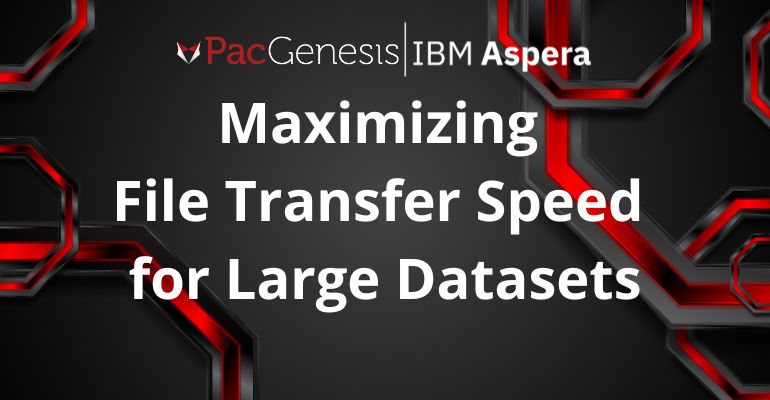
Maximizing File Transfer Speed for Large Datasets
Slow file transfers can lead to missed deadlines, frustrated teams, and increased operational costs. Fortunately, several strategies and techniques can significantly optimize file transfer speed, ensuring faster, more secure, and more efficient data movement.
10 Strategies to Maximize Data Transfer Speeds
1. Choose the Right File Transfer Protocol
The first step in optimizing file transfer speed is selecting an appropriate protocol. Different protocols offer distinct advantages based on the type and size of data being transferred. Here are a few popular options:
- FTP (File Transfer Protocol): Suitable for large files, but it’s less secure unless paired with encryption protocols like SFTP or FTPS.
- SFTP (Secure File Transfer Protocol): Adds a layer of security to FTP, making it ideal for sensitive data transfers.
- HTTP/HTTPS: Common for web-based transfers but can be slower for large files.
- UDP (User Datagram Protocol): Faster than TCP for large data transfers, but it lacks the reliability of packet confirmation.
Selecting a protocol that aligns with your security and speed requirements can drastically improve transfer speeds.
2. Compress Data Before Transfer
Compressing files reduces their size, leading to faster transfer speeds. Tools like ZIP, GZIP, or 7-Zip can significantly reduce the volume of data that needs to be transferred. For datasets containing large text files, lossless compression can achieve significant size reductions without sacrificing data integrity.
3. Use a Dedicated File Transfer Solution
Instead of relying on general-purpose transfer methods, use dedicated file transfer solutions like Aspera, Signiant, or FileCatalyst. These tools use advanced transfer acceleration technologies, such as UDP-based file transfers, to move large datasets at speeds that are exponentially faster than traditional methods.
4. Increase Bandwidth and Network Capacity
Network speed plays a significant role in file transfer times. Upgrading your network infrastructure to increase bandwidth can drastically improve file transfer speeds. Work with your internet service provider to ensure you have the fastest connection available.
Additionally, consider implementing Quality of Service (QoS) rules to prioritize large file transfers over less critical traffic. This prioritization ensures that data-heavy transfers aren’t competing with other network activities like video streaming or casual browsing.
5. Optimize File Transfer Settings
Fine-tuning transfer settings can lead to speed improvements. Here’s what to consider:
- Enable Multithreading: Splitting large files into smaller chunks and transferring them simultaneously can drastically reduce transfer time.
- Increase Packet Size: Larger packet sizes can reduce the number of network trips required to transfer data.
- Set Retry Limits: If a transfer is interrupted, ensuring automatic retries prevents the need for manual intervention.
- Enable Checkpoint/Restart Features: Tools with checkpoint/restart capabilities resume transfers from the point of failure rather than restarting from the beginning.
6. Use Data Deduplication
Data deduplication identifies and removes redundant copies of data, thereby reducing the volume of information that needs to be transferred. This technique is particularly useful when updating files that have only minor changes. Rather than transferring the entire file, only the changes are sent, speeding up the process.
7. Schedule Transfers During Off-Peak Hours
Avoiding network congestion can lead to faster transfers. If possible, schedule large transfers during off-peak times when network usage is lower. Many file transfer tools allow users to automate transfers for specific times, ensuring large files move during non-peak hours.
8. Leverage Cloud Storage and Edge Computing
Instead of transferring large datasets across the internet, consider using cloud storage solutions like Amazon S3, Google Cloud Storage, or Microsoft Azure. These platforms allow for faster data transfers, especially when using their internal transfer networks. Additionally, edge computing can process data closer to its source, reducing the need for large transfers to a centralized location.
9. Utilize Parallel Transfers
Similar to multithreading, parallel transfers break down large datasets into smaller files that are sent concurrently. Cloud-based file transfer platforms often support parallel transfers, which reduce total transfer time compared to transferring a single large file.
10. Monitor and Analyze Transfer Performance
Finally, continuous monitoring and analysis are essential to maintain optimal file transfer speeds. Use network monitoring tools like Wireshark or SolarWinds Network Performance Monitor to identify bottlenecks and address them. Look for patterns in network congestion or performance dips and make adjustments to network capacity, bandwidth, or transfer protocols accordingly.
Take Control of Your File Transfers
Optimizing file transfer speed for large datasets requires a multi-pronged approach. By selecting the right protocols, compressing files, upgrading network capacity, and leveraging specialized tools, organizations can significantly reduce transfer times. Proactive monitoring and analysis ensure that transfers remain efficient and uninterrupted. Adopting these strategies will not only boost productivity but also enhance data security and operational efficiency.Need expert guidance on optimizing your file transfer processes? Contact PacGenesis today to learn how our solutions can supercharge your data transfers and streamline your workflow.
Data Transfer Tools/Network Performance Calculators




