Faster File Search for Aspera on Cloud
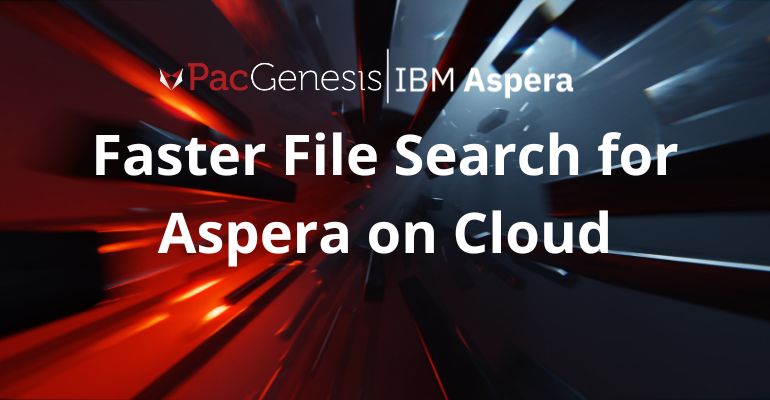
Faster File Search for Aspera on Cloud
Introduction
IBM Aspera on Cloud (AoC) is a hybrid SaaS offering that enables high-speed file transfer and collaboration for end users through a simple web interface.
The Files application in AoC allows users to browse, download, and upload files and folders from configured cloud object storage and on-premise storage. Customers with very large repositories of data can introduce a challenge for end users to find exactly where in the hierarchy their required file is located.
IBM is releasing an improved search option for Aspera on Cloud customers.
Implementation
The first implementation of this feature will be for AWS and GCP nodes in your AoC environment.
When using the search bar, AoC will now be able to search down into subfolders, and search results will show exactly where the file is located:
Users will have additional options to narrow down to either folders or files:
Searching by Last Updated date is useful for finding recently-used files:
And there is also an option to locate files based on file size:
Important Information
- This feature currently applies to GCP and AWS nodes only.
- Recursive search does not include folders shared by others.
- Folder contents may not update immediately after large uploads. To view the latest contents, perform a manual refresh after some time.
- After deleting a folder and its contents using the UI, you might continue to see those files and folder in your search results for some time.
- When files are transferred and then removed (using the remove-after-transfer feature), they might continue to appear in search results for up to 24 hours.




