What is Cloning in Cyber Security?
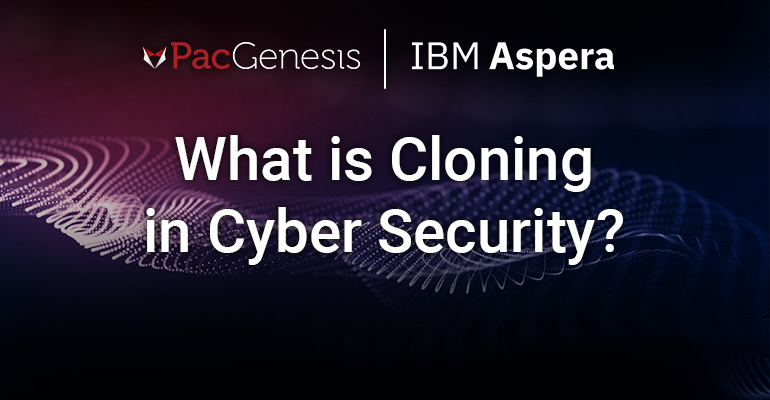
What is Cloning in Cyber Security?
Even as more businesses educate users on cybersecurity best practices, attackers find new ways to bypass training . They trick employees into falling into credential theft. Clone phishing or “cloning” is a subset of phishing, referring to an email cloned from an original message sent by an organization. Recipients might receive this type of email if they’ve already started communication, or it may be unsolicited. Cloning is carried out through a spoofed email sent from a location outside of the organization, containing a link or attachment that links to a malicious version of the website which swaps information with the attacker.
Cloned emails appear legitimate and can trick employees into giving up information, allowing the cyber attacker to gain access to sensitive data through a fake website that looks identical to the original website. Clone phishing is often targeted at high-profile individuals within a company because of increased interest in their affairs. People who work in politics or at large corporations are frequently targeted because the attackers can explore financial information about them inside and outside their organizations. One of the most common types of phishing is called spray and pray in which hackers pose as legitimate people or organizations and send out bulk emails to as many user addresses as they can get.
Sections
How to Recognize Cloning Emails
It can be difficult for users to recognize a legitimate email from a cloned one. Security teams have to educate users through security awareness training programs on the many ways attackers use email systems to compromise a business network. Usually, users realize an email is a phishing attack when it’s too late, after they install malware, or once their credentials leak. Instead of clicking links, users should type the domain into their browser.
The appearance and format of clone phishing emails can vary depending on the sender’s purpose. All of the messages attempt to make users think they are legitimate without the need for further inspection.
- Sent from an email address spoofed to appear to come from the original sender
- The attachment or link within the email is replaced with a malicious version
- It may claim to be a resend of the original or an updated version to the original
How to Prevent Cloning Attacks
There are several cybersecurity actions that stop clone phishing attacks. Since it can be difficult for users to identify malicious emails, leaving cybersecurity to human interception alone increases the risk. Preventing a successful phishing attack involves employee training, email cybersecurity, and access controls to limit the damage.
Email filters are a great way to prevent phishing messages from reaching the targeted recipient. The filters block the malicious emails by quarantining the messages and giving them to an administrator to review to determine if it’s phishing or a false positive.
Implement Cyber Security at Your Organization with PacGenesis
To protect private information within your organization, implementing cyber security measures is a sure way to intercept cyber attackers. With over 10 years in data security, PacGenesis is always learning about cutting-edge security solutions that protect your business against all existing and new phishing tactics that may arise. We partner with the best providers of cybersecurity to enable your business to successfully prevent attacks like cloning. We help keep your data and IP safe without interrupting your workflows. Contact us to find out what cybersecurity solution best suits your needs.
To learn more about PacGenesis, follow @PacGenesis on Facebook, Twitter, and LinkedIn, or visit us at pacgenesis.com.



