File Transfer Best Practices for Small Businesses
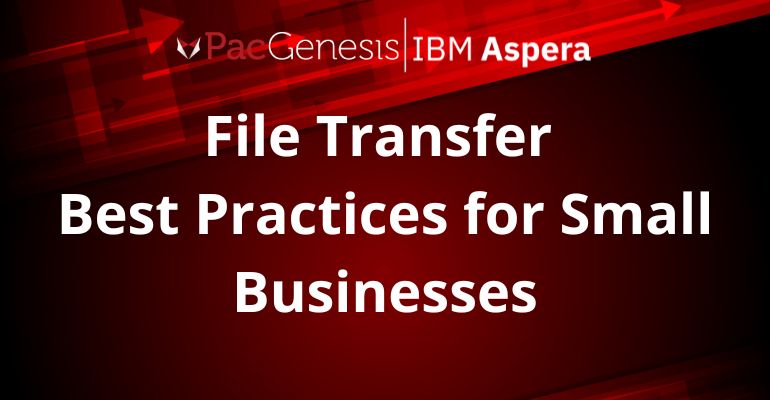
Secure and seamless file transfers can impact your productivity and trustworthiness, whether you’re sharing files internally or sending them to clients and partners. Small businesses should adopt some file transfer best practices to ensure secure, efficient, and reliable data handling.
1. Choose the Right File Transfer Method
Small businesses should select a file transfer method based on the nature of their work, the file sizes involved, and the sensitivity of the data. Common methods include:
- Email Attachments: Suitable for small files that don’t contain sensitive information.
- Cloud Storage Solutions (e.g., Google Drive, Dropbox): Ideal for sharing medium-sized files and enabling collaboration.
- Secure FTP (SFTP): Better for secure, large-scale file transfers, especially if you’re exchanging sensitive data.
- File Transfer Software: Specialized tools like Aspera or ShareFile offer secure options for sending large files.
2. Prioritize Data Security
File transfers often involve sensitive business information, so securing your data should be a top priority. Follow these security best practices:
- Encryption: Use end-to-end encryption when sending sensitive files to ensure they’re unreadable if intercepted.
- Two-Factor Authentication (2FA): Require 2FA for accessing your file transfer accounts or software.
- Access Controls: Limit access to files based on the role and need of the employee. Use permissions to control who can view, edit, or share specific files.
3. Maintain Consistency in File Naming and Organization
Inconsistent file naming can lead to confusion, errors, and lost productivity. Establish clear guidelines for naming files, including dates, versions, and project identifiers. For instance, use a format like: `ClientName_ProjectName_Date_VersionNumber`. Proper folder organization within your cloud storage or internal servers also helps everyone quickly locate what they need.
4. Compress Large Files When Necessary
Large files can slow down transfer speeds and consume more storage space. Compressing files before sending them can optimize the process and save bandwidth. Tools like WinRAR or 7-Zip are helpful for this. However, ensure that your recipient has the necessary software to decompress the files, and take into account the additional processing time to compress and decompress.
5. Implement Automated Workflows for Repetitive Transfers
If your business frequently transfers the same types of files (e.g., daily reports, client updates), automating the process can save time and reduce the risk of human error. Use automation tools or features within file transfer software to schedule and automate recurring transfers.
More Best Practices for Small Business File Transfer
By implementing the strategies outlined above, you can optimize your file transfer processes, enhance security, and ensure that your business runs more efficiently. Remember that even small improvements can make a big difference in the long run, especially when it comes to handling the valuable data that drives your business forward. Other practices include:
- Use cloud storage, external hard drives, or dedicated backup solutions to create copies of important data
- Keeping track of who is sending, receiving, and accessing your files can help prevent data breaches and unauthorized access
- Provide training on your company’s file transfer policies, including guidelines on what types of files can be transferred, which methods to use, and how to handle sensitive information
- Test your file transfers on various devices to confirm that everyone can access them seamlessly
- Have a backup plan in place, whether that means retrying the transfer, using a different method, or contacting IT support
Contact PacGenesis for File Transfer Solutions
Implementing the right file transfer software can be a game-changer for your small business, streamlining operations, enhancing data security, and improving collaboration. However, navigating the complexities of choosing and configuring the best solution can be challenging. That’s where PacGenesis comes in.
With our expertise in secure file transfer solutions, PacGenesis can guide you in selecting, implementing, and optimizing software tailored to your business’s unique needs. Whether you’re looking to scale operations, secure sensitive data, or improve file transfer efficiency, PacGenesis provides the trusted support and solutions your business needs to thrive. Reach out today to explore how they can help take your file transfer processes to the next level.




