Top 10 Data Archiving Best Practices
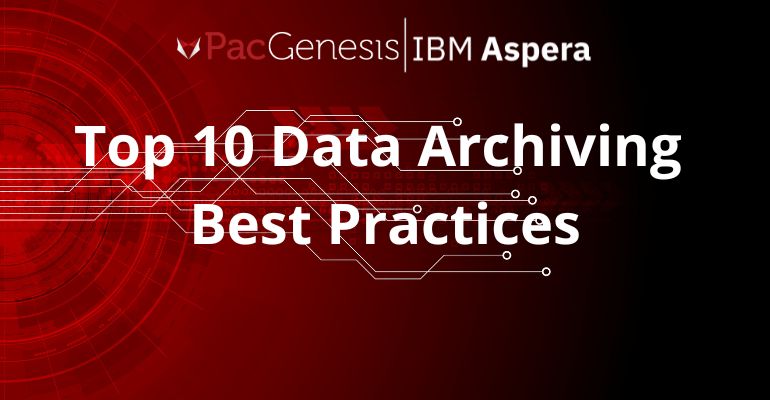
Top 10 Data Archiving Best Practices
Data archiving is more than just storing old files—it’s about preserving valuable data long-term while ensuring compliance, security, and accessibility. An effective data archival strategy considers the type of data being stored, how long it needs to be retained, and what storage solutions best support accessibility and security. From cold storage options like magnetic tape to cloud-based archiving tools, the method you choose should align with your data lifecycle management goals and regulatory compliance needs. This blog walks through ten core strategies for successful data archiving and highlights best practices businesses can follow to future-proof their data.
1. Understand the Purpose of Archiving
Unlike backups, which focus on data recovery in case of failure, archives are designed for long-term storage and retrieval. The goal is to maintain the integrity and accessibility of data critical to regulatory compliance, historical records, or future analysis.
2. Choose the Right Storage Medium
Selecting the appropriate storage medium is essential. Options include:
- Magnetic Tape: Ideal for large-scale, low-cost cold storage
- External Drives and SSDs: Suitable for small archives, but less reliable long-term
- Optical Media: Long shelf life but limited capacity
- Cloud Storage: Scalable with built-in storage tiering, though costs and vendor lock-in must be managed
3. Implement a Data Management Policy
A well-defined data retention policy should include:
- Data Classification: Identify what should be archived vs. deleted
- Retention Periods: Define how long to keep each data type
- Access Control: Secure sensitive information with encryption and permissions
4. Ensure Data Integrity with Regular Checks
Use checksums or hash functions to verify data hasn’t been corrupted. Regular integrity checks are vital to avoid data loss due to degradation or format obsolescence.
5. Standardize Data Formats
Use open formats (e.g., PDF/A, CSV, TIFF) to avoid compatibility issues in the future and ensure longevity.
6. Plan for Data Migration
Periodically migrate data to newer storage technologies before older ones become obsolete. This supports effective data lifecycle management.
7. Maintain Comprehensive Metadata
Include metadata for each archived file to support future retrieval, understanding, and data governance.
8. Secure Your Archives
Protect data both in transit and at rest using encryption. Keep your systems updated and review access permissions regularly.
9. Test Your Archive’s Accessibility
Ensure data can actually be accessed and used when needed. Perform retrieval tests on a regular basis.
10. Document Your Archiving Strategy
Maintain clear documentation of your archiving policy, storage locations, and access instructions to ensure operational continuity.
Data Archiving: Best Practices
To enhance your archiving effectiveness and compliance, follow these industry best practices:
- Align your archival methods with compliance standards such as HIPAA, GDPR, or SEC rules to avoid legal risks.
- Utilize archiving tools that support automation, metadata management, and data deduplication to optimize storage and reduce costs.
- Segment archived data using storage tiering, moving infrequently accessed data to lower-cost options like cold storage.
- Review your data retention policy annually to ensure it aligns with business goals, legal updates, and evolving storage needs.
- Create a governance framework that defines roles, responsibilities, and oversight for archiving processes.
Safeguard Your Data for the Future with PacGenesis
Need expert support for archiving, securing, or migrating your data? PacGenesis offers scalable solutions tailored to your data protection and compliance needs. Our team specializes in secure file transfers, encrypted storage, and regulatory alignment—ensuring your archived data remains intact, accessible, and protected.




