IBM Aspera Faspex 5 and Aspera on Cloud Updates
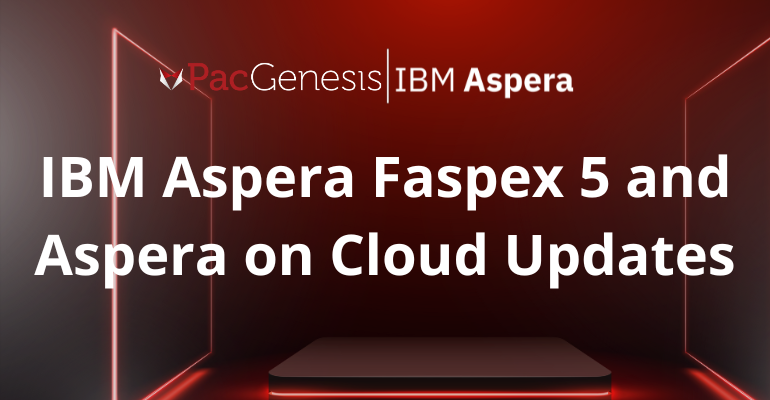
IBM Aspera Faspex 5 and Aspera on Cloud Updates
IBM Aspera has had a couple major updates in recent months that can be very useful in workflow expansion and processing in Self-Managed Web Applications, along with Branding and User Management for AoC Organizations.
Here is a quick summary of the major items:
IBM Aspera Faspex 5.0.7 release
When file processing is enabled Faspex puts packages into a transient state (the UI shows files as uploaded for file processing) and waits for a third-party application (including IBM Aspera otfv-validator, IBM Aspera Orchestrator, or any other application that can integrate with Faspex 5 API) to successfully process all the files.
Many of our customers have leveraged this with our Trend Micro partnership to ensure that incoming assets are quicky scanned for Malware and Viruses to ensure Enterprise systems and storage are safe from threats in transient content workflows from outside parties.
Aspera on Cloud
Automatic user reactivation
Release date: February 21, 2024
Deactivated Aspera on Cloud users (due to inactivity) can now login again as soon as they receive a package. Also, SAML users who were previously deactivated due to inactivity, will be reactivated when they login through their SAML provider. You can automatically do this without admins having to manually activate them, optimizing both time and manual effort. Admins can configure the settings for this new feature in User > Advanced > Auto reactivation. For more information see the Automatic user reactivation section.
Workspace customization
Release date: December 22, 2023
You can currently customize your organization and now you can do the same for individual workspaces. These new customization features allow admins to set custom backgrounds (such as in headers, buttons, left menu) and fonts (including font color) at the workspace level. To configure these settings, open the workspace you want to customize and adjust the settings under the Login page and Theme editor tabs accordingly.



