How to Attach Google Cloud Storage to Aspera on Cloud
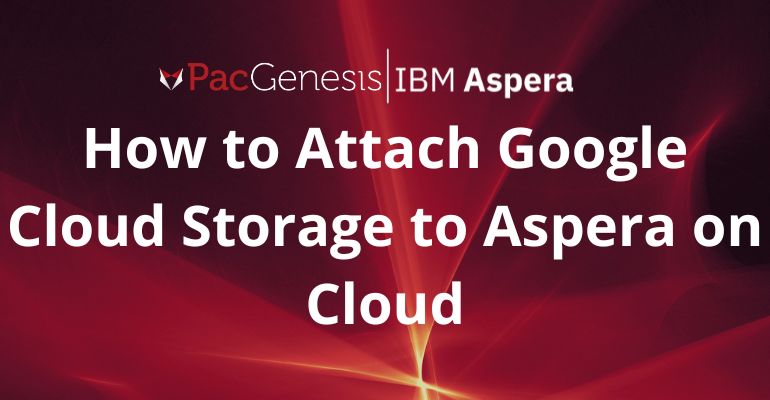
How to Attach Google Cloud Storage to Aspera on Cloud
In this brief video, we show you how to create nodes to attach your Google Cloud Storage. We also go through how to use a private key for authentication and create access to that key to share between workspaces.
Sections
Why Attach Google Cloud Storage to Aspera on Cloud
Attaching Google Cloud Storage to Aspera on Cloud offers a host of benefits, enhancing the flexibility and efficiency of data management and transfer processes. Leveraging Google Cloud’s robust infrastructure, users can tap into scalable storage solutions to accommodate varying data volumes. Aspera’s high-speed transfer capabilities ensure swift and reliable movement of data between Google Cloud Storage and other platforms, facilitating seamless collaboration and workflows.
This integration enables organizations to leverage the power of both platforms, optimizing storage utilization while accelerating data transfer speeds, ultimately enhancing productivity and enabling better decision-making through timely access to critical information stored across the cloud environment.
Learn More About Google Cloud and Aspera with PacGenesis
Did you know you can use Google Cloud and Aspera side-by-side? To get more information about Aspera and other systems it can work with to streamline workflows, reach out to us at PacGenesis. As a recognized IBM Platinum Business Partner with over a decade of expertise in implementing secure file transfer services, we provide extensive training opportunities in collaboration with IBM. Our goal is to assist you in maximizing the utility of the software for your specific needs.



