Working with AWS Glacier and Aspera on Cloud
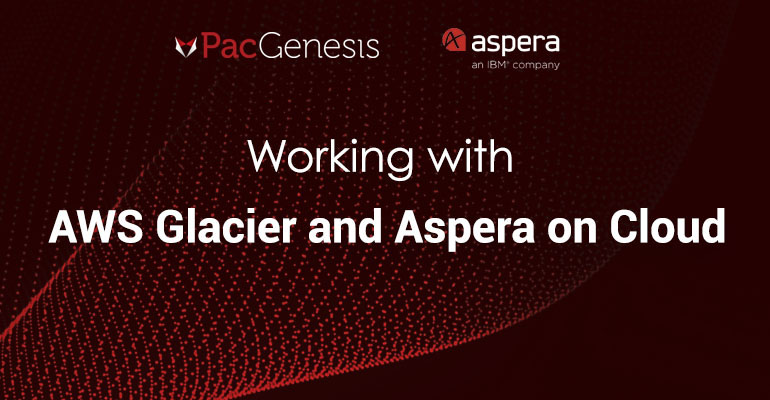
Introduction
IBM Aspera on Cloud (AoC) is a SaaS offering that provides a friendly user-oriented web interface for collaboration and sharing on top of Aspera’s industry-leading FASP protocol for high-speed data transfer.
AoC allows organizations to easily attach and transfer to and from their existing cloud object storage, such as Microsoft BLOB, Google Cloud Object Storage, and AWS S3 buckets.
What is S3 storage?
Many customers use Amazon Simple Storage Service (S3) object storage as their primary repository when configured in Aspera on Cloud. S3 is highly scalable, reliable, secure, and affordable.
AoC makes it simple to attach your S3 bucket directly to AoC without standing up additional compute/EC2 infrastructure.
Figure 1 – Attaching S3 bucket to AoC
What is Glacier storage?
AWS S3 Glacier is an ultra low-cost storage option from Amazon. Once data is placed in Glacier, retrieving it can take anywhere from 3-12 hours under normal retrieval procedures. The per-GB price for Glacier is very low, making it ideal for longer-term archiving and storage.
How do I move content to Glacier?
Content can be sent directly to Glacier, or existing objects in S3 can be migrated to Glacier. This can be done manually via the AWS Console interface, AWS CLI, S3 API, or you can set lifecycle policies so that data is automatically migrated to Glacier based on rules and filters.
How does AoC work with Glacier?
Aspera on Cloud cannot read or write directly to Glacier. However, many customers will designate a “folder” or prefix inside of S3 that will quickly transition objects to Glacier based on a lifecycle policy. This allows users and systems to upload to S3 using Aspera FASP and have the content moved to Glacier almost immediately.
In addition, the AoC interface will now indicate when objects in a configured S3 bucket have been moved to Glacier, and inform the end user that they need to be retrieved manually by an AWS administrator in order to be available through Aspera.
Figure 2 – Glacier objects in the AoC interface




