What Is SharePoint? Complete Guide to Microsoft’s Collaboration Platform
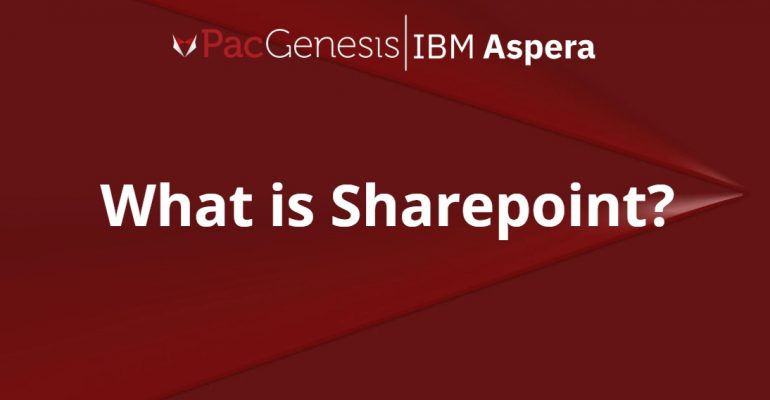
What Is SharePoint? Complete Guide to Microsoft’s Collaboration Platform
Microsoft SharePoint stands as one of the most widely deployed collaboration platforms in the enterprise world. With over 200 million users globally, this powerful tool transforms how organizations manage content, collaborate, and secure their digital assets. Understanding SharePoint’s capabilities becomes essential for businesses seeking to enhance productivity while maintaining robust security standards.
Understanding Microsoft SharePoint
SharePoint is a web-based collaboration platform developed by Microsoft that enables organizations to create websites, manage documents, and build custom applications. Originally launched in 2001, SharePoint has evolved into a comprehensive content management system that integrates seamlessly with Microsoft 365 services.
The platform serves as a centralized hub where teams can store, organize, share, and collaborate on documents and information. Unlike simple file storage solutions, SharePoint provides advanced features such as version control, workflow automation, and granular permission settings that make it ideal for enterprise environments.
Organizations use SharePoint to create intranet sites, manage corporate knowledge bases, automate business processes, and facilitate team collaboration across departments. The platform’s flexibility allows it to adapt to various business needs, from small team projects to enterprise-wide document management systems.
Core SharePoint Features and Capabilities
Document Management Excellence
SharePoint’s document management capabilities extend far beyond basic file storage. The platform provides sophisticated version control that tracks changes, allows rollback to previous versions, and maintains complete audit trails. Users can check documents in and out to prevent conflicts during editing, while co-authoring features enable multiple team members to work on the same document simultaneously.
Metadata tagging enhances document organization by allowing users to add custom properties that improve searchability and categorization. This feature proves particularly valuable for organizations managing large document libraries where finding specific files quickly becomes critical.
Collaboration and Communication Tools
Modern SharePoint emphasizes real-time collaboration through integrated communication features. Teams can create shared workspaces where members access project documents, track tasks, and coordinate activities. The platform’s integration with Microsoft Teams creates seamless workflows between chat, video conferencing, and document collaboration.
Discussion boards and announcement features facilitate team communication, while shared calendars help coordinate schedules and deadlines. These collaborative elements work together to create comprehensive digital workspaces that support both local and remote teams.
Security and Compliance Framework
SharePoint implements enterprise-grade security measures that protect sensitive business information. Administrators can set granular permissions at the site, library, folder, and individual document levels. This flexibility ensures that employees access only the information necessary for their roles.
The platform includes advanced compliance features such as data loss prevention (DLP), retention policies, and audit logging. These capabilities help organizations meet regulatory requirements while maintaining operational efficiency.
SharePoint Online vs On-Premises Deployment
SharePoint Online Benefits
SharePoint Online, part of Microsoft 365, offers cloud-based deployment that eliminates the need for on-premises infrastructure. This approach provides automatic updates, global accessibility, and scalable storage without requiring dedicated IT resources for maintenance.
Cloud deployment enables anywhere, anytime access through web browsers and mobile applications. Organizations benefit from Microsoft’s robust security infrastructure, which includes advanced threat protection and compliance certifications.
On-Premises Considerations
SharePoint Server allows organizations to maintain complete control over their environment and data. This deployment model suits businesses with specific compliance requirements or those needing extensive customization capabilities.
However, on-premises deployment requires significant IT resources for installation, maintenance, and updates. Organizations must also invest in server infrastructure and backup systems to ensure reliable operation.
SharePoint File Size Limitations
Understanding SharePoint’s file size limitations helps organizations plan their content management strategy effectively. SharePoint Online supports individual file uploads up to 100 GB, while the total storage allocation depends on the organization’s subscription plan.
For SharePoint Server on-premises, administrators can configure file size limits based on available storage and performance requirements. Generally, the default maximum file size is 50 MB, but this can be increased up to 2 GB depending on system configuration.
Large files may impact performance, particularly for users with slower internet connections. Organizations should consider file compression, archiving strategies, and content delivery optimization when managing substantial media files or datasets.
What SharePoint Is Used For
Enterprise Content Management
Organizations deploy SharePoint as their primary content management system to centralize document storage, enforce consistent naming conventions, and maintain version control across departments. The platform’s hierarchical structure allows logical organization of content while powerful search capabilities help users locate information quickly.
Intranet and Communication Hubs
SharePoint excels at creating corporate intranets that serve as central communication hubs. Companies use these portals to share news, announcements, policies, and resources with employees. The platform’s customizable interface allows organizations to create branded experiences that reflect their corporate identity.
Business Process Automation
SharePoint’s workflow capabilities enable organizations to automate routine business processes such as document approvals, expense reporting, and project management. These automated workflows reduce manual effort while ensuring consistent adherence to business rules and compliance requirements.
Knowledge Management Systems
Many organizations leverage SharePoint to create comprehensive knowledge bases that capture institutional knowledge, best practices, and procedural documentation. These systems prove invaluable for employee training, troubleshooting, and maintaining operational continuity.
Integration with Microsoft 365 Ecosystem
SharePoint’s tight integration with Microsoft 365 creates a unified productivity environment. Documents stored in SharePoint automatically appear in Microsoft Teams channels, while OneDrive provides personal storage that syncs with SharePoint libraries.
Outlook integration enables users to save email attachments directly to SharePoint libraries, while Power Platform tools allow creation of custom applications and automated workflows that leverage SharePoint data.
This ecosystem approach reduces the need for multiple disparate systems while providing users with familiar interfaces and seamless data flow between applications.
SharePoint Security in Enterprise Environments
Security remains paramount in today’s digital landscape, and SharePoint provides comprehensive protection mechanisms. The platform implements multi-factor authentication, conditional access policies, and information rights management to safeguard sensitive data.
Advanced threat protection scans files for malware and suspicious activities, while data loss prevention policies prevent accidental sharing of confidential information. These security features make SharePoint suitable for organizations handling sensitive data, intellectual property, or regulated content.
Just as enterprise file transfer solutions like Aspera provide secure, high-speed data movement, SharePoint ensures that stored content remains protected throughout its lifecycle. Organizations often combine SharePoint’s content management capabilities with specialized security solutions from vendors like Trend Micro for comprehensive data protection strategies.
SharePoint’s Role in Modern Digital Transformation
Today’s organizations increasingly rely on digital platforms to maintain competitive advantage and operational efficiency. SharePoint plays a crucial role in digital transformation initiatives by providing the foundation for modern workplace collaboration.
The platform’s ability to integrate with artificial intelligence services, such as Microsoft Copilot, enhances productivity by automating content creation and providing intelligent insights. These AI capabilities help organizations process information more efficiently while maintaining human oversight and control.
For organizations working with media and entertainment content, SharePoint’s large file handling capabilities complement specialized solutions like those provided by Irdeto for content protection and digital rights management.
Planning Your SharePoint Implementation
Successful SharePoint deployment requires careful planning that considers organizational structure, user requirements, and long-term growth objectives. Organizations should start with pilot implementations to test functionality and gather user feedback before full-scale deployment.
Change management becomes critical for SharePoint adoption, as users need training on new workflows and collaboration methods. Organizations that invest in proper training and support typically see higher adoption rates and better return on investment.
Regular governance reviews ensure that SharePoint environments remain organized, secure, and aligned with business objectives. This includes maintaining consistent naming conventions, managing permissions, and archiving outdated content.
Maximizing SharePoint Value
SharePoint represents a significant investment in collaboration infrastructure that pays dividends when properly implemented and managed. Organizations that approach SharePoint strategically, focusing on user needs and business objectives, typically achieve the greatest success.
The platform’s flexibility allows it to grow with organizational needs, from simple document sharing to complex business process automation. This scalability makes SharePoint a long-term solution that can adapt to changing business requirements.
Whether used as a standalone platform or integrated with broader digital transformation initiatives, SharePoint provides the foundation for modern workplace collaboration while maintaining the security and compliance standards that enterprise organizations require.




