On-Premise File Scanning with Trend Micro
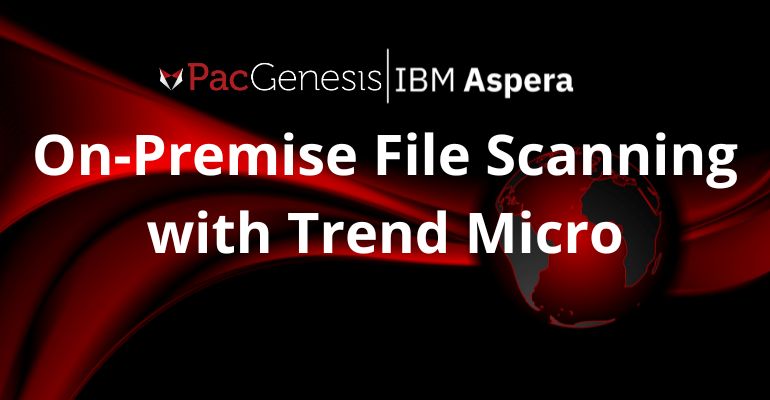
On-Premise File Scanning with Trend Micro
Introduction
Trend Micro, a global cybersecurity leader, has introduced a new advanced anti-malware and anti-virus scanning option for customers managing their own storage environment.
Trend Micro Vision One File Security Storage has been deployed by many PacGenesis customers. This advanced malware detection and protection solution works in public cloud providers, scanning objects from object storage at high-speed using cloud-native technology such as serverless functions and native notifications, for easy integration into your file-based workflow.
Now, Vision One File Security SDK is available for customers that are not using object storage. It provides an option to scan files from on-premise storage, cloud block-based or file-based storage, and many others.
Implementation
Vision One File Security SDK uses the same cloud-based engine for advanced malware detection, including file reputation checks, variant protection, and no file size or file type limitations.
This diagram shows a typical workflow where incoming assets are being sent through an IBM Aspera High-Speed Transfer Server, which then automatically calls the File Security SDK to check each file. Based on the results of the scan, the original file can be promoted to a safe zone, or quarantined for further investigation.
Because this solution utilizes the SDK, customers can build post-scan actions to fit in with their workflow.
The Vision One File Security SDK is available for:
- Python
- Java
- JavaScript
- Go
- CLI
A future deployment option will allow customers to run the scan engine itself within their own environment.




