How to Attach an AWS S3 Bucket to Aspera on Cloud
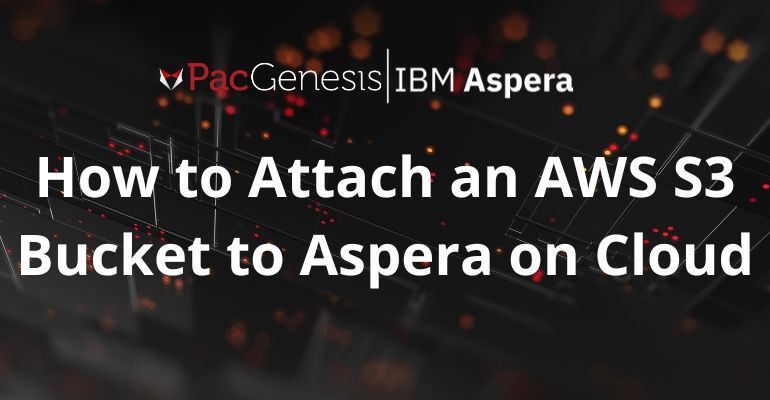
How to Attach an AWS S3 Bucket to Aspera on Cloud
In this 3-minute video, we show you how to attach an AWS S3 bucket to Aspera on Cloud. After following these steps, you’ll be able to download the access key and file it for future use to utilize the new location for sharing folders or creating workspaces.
Sections
Enhancing Data Transfer Efficiency with AWS and Aspera
AWS S3 buckets offer scalable, durable, and secure storage solutions for various data types, enabling businesses to store and retrieve large amounts of data easily. Aspera on Cloud complements AWS S3 by providing high-speed data transfer capabilities, allowing users to move data to and from S3 buckets with exceptional speed and reliability.
By integrating Aspera on Cloud with AWS S3, organizations can efficiently transfer large files, media assets, and datasets over long distances, optimizing workflows and reducing transfer times. This integration enhances data management capabilities, facilitating seamless collaboration and enabling businesses to leverage the full potential of their AWS S3 storage infrastructure for diverse use cases, ranging from media and entertainment to scientific research and enterprise applications.
Learn How to Integrate AWS and Aspera with PacGenesis
Aspera integrates with AWS to facilitate efficient data transfer workflows and enhance collaboration across cloud environments. For further insights into this integration or other how-tos for Aspera, reach out to us at PacGenesis. As a designated IBM Platinum Business Partner, we provide comprehensive training programs in collaboration with IBM, empowering you to maximize the potential of integrated solutions.



