What is File Transfer?
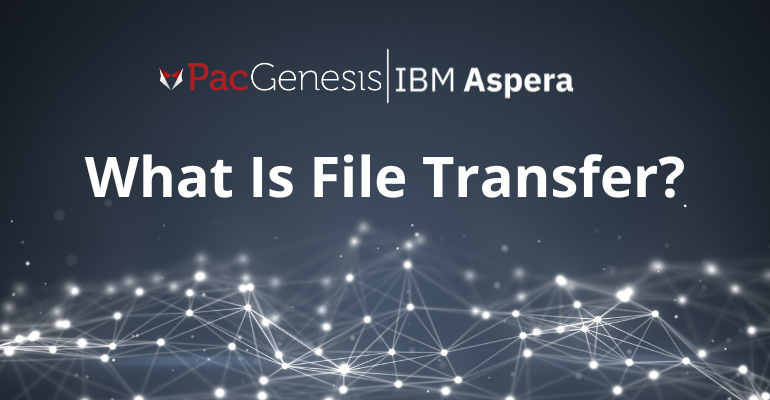
In today’s interconnected world, the seamless transfer of files and data has become an indispensable aspect of the business world. From sharing documentation to collaborating on critical projects, the ability to move information without disruption of business processes is a priority for companies.
File transfer refers to the process of moving data, files, or information from one location to another between two computing devices over a network or physical storage media. The objective of file transfer is to enable users to share and exchange files efficiently and securely.
How File Transfer Works
Initiating a file transfer typically involves uploading and downloading the content. To upload a file to the server, the client selects the file from their local storage and sends it to the server. The server saves the incoming file in the specified directory. To download a file from the server, the client requests the desired file from a specific directory on the server. The server then sends the requested file to the client, which is saved in the client’s local storage.
Different File Transfer Protocols
File transfer protocols serve as the essential bridges that enable the exchange of data between computing devices. These protocols dictate the rules, conventions, and standards that govern how files are transmitted from one location to another. In the context of file transfer, protocols outline how data should be formatted, transmitted, and received, ensuring that devices can understand and interpret the information correctly.
Several file transfer protocols have emerged over the years, each designed to address specific needs and use cases:
- FTP (File Transfer Protocol): One of the oldest and most widely used protocols, FTP allows the transfer of files between a client and a server over a TCP-based network. While FTP is efficient in simple file transfers, it lacks encryption, making it unsuitable for secure data exchange.
- SFTP (Secure File Transfer Protocol): As an extension of the SSH protocol, SFTP provides a secure and encrypted method for file transfer. It encrypts both the data and commands during transmission, ensuring confidentiality and integrity, making it ideal for sensitive data transfers.
- FTPS (FTP Secure): FTPS is an FTP extension that adds security features by utilizing SSL/TLS protocols to encrypt the connection. It provides an alternative to SFTP for secure file transfers, especially when SSH is not supported.
- HTTP/HTTPS: While primarily known for serving web content, HTTP (Hypertext Transfer Protocol) and its secure counterpart, HTTPS, can also facilitate file transfer. This method is commonly used for downloading files from websites or cloud storage services.
Using Aspera for High-Speed File Transfer
In the realm of file transfer, speed and efficiency are crucial, especially when dealing with large files or datasets. Aspera, a proprietary technology from IBM, has revolutionized the landscape of data exchange by providing an ultra-fast and reliable file transfer solution.
Aspera leverages a groundbreaking protocol known as FASP (Fast, Adaptive, Secure Protocol) to achieve its exceptional performance. Unlike traditional file transfer protocols that rely solely on TCP for data transmission, FASP takes a unique approach by utilizing UDP (User Datagram Protocol) for data transport. The adoption of Aspera as a file transfer solution offers several notable benefits:
- Unmatched speed
- Predictable transfer times
- Security and encryption
- Scalability
- Integrations and automation
Leverage Aspera with PacGenesis
As a leading technology consultant, PacGenesis brings a wealth of expertise and experience in implementing the latest solutions in cybersecurity and file transfer for businesses. By offering tailored integration, enhanced security, performance optimization, streamlined workflows, and ongoing support, PacGenesis helps you find if Aspera is right for your business and gets you started. Contact us to learn more about our consultation process and how we can help you.




