What is Throughput? An Explanation Of Throughput
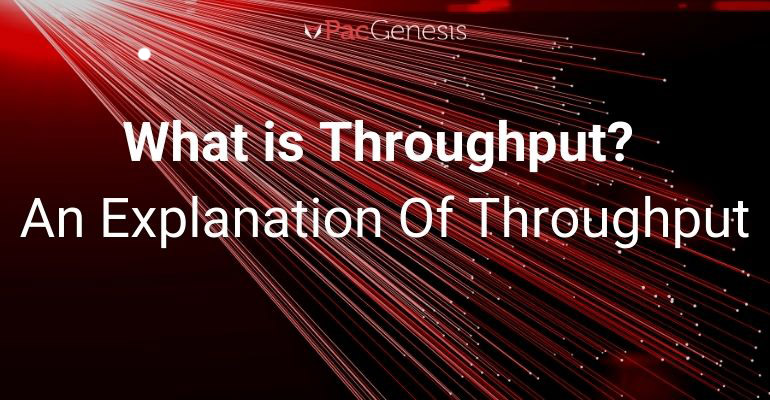
Summary: Throughput is a critical metric used to measure the amount of data successfully processed or transferred over a system or network within a given timeframe. It reflects real-world performance output, helping organizations evaluate how efficiently their systems handle workloads.
In this article, we provide a clear throughput explanation, including the throughput meaning in technical environments, the difference between throughput vs. bandwidth, and how factors like latency, congestion, and system design affect overall data flow capacity. You’ll also discover how to use throughput metrics to optimize processing rate, transfer rate, and overall system efficiency. Whether you’re working in IT, data engineering, or enterprise networking, this guide will help you understand and improve your network’s throughput.
Throughput refers to the amount of data that is able to be transmitted and received during a specific time period. Throughput measures the average rate at which messages successfully arrive at the required destination. Instead of measuring the theoretical delivery of packets, throughput provides a practical measurement of the actual delivery. The average network throughput of data gives users insight into the number of packets successfully arriving at the required destination.
Throughput Definition:
Throughput is the rate at which data is processed or transmitted by a system over a specific period. It quantifies the system’s performance output by measuring the volume of work or data flow capacity handled within a set timeframe. High throughput indicates effective bandwidth utilization and a high rate of production, while low throughput may signal bottlenecks or inefficiencies in the system. Monitoring throughput metrics is crucial for assessing and improving the transfer rate and overall efficiency of operations.
How to Measure Throughput
Throughput is measured in bits per second (bps). This is used interchangeably with data packets per second, which can also represent network throughput. When we measure network throughput, you take the average and that is considered to be an accurate representation of the overall network performance throughput. So, if a network administrator finds that throughput is low, it may mean there is a packet loss issue.
Packet arrival is key to high performance in your network. Packets lost in transit lead to poor or slow network performance. This leads to slow and reduced speed in applications.
The Difference Between Network Bandwidth vs. Throughput
While throughput and bandwidth may seem similar, there are a few notable and important differences. In a network, bandwidth availability determines the number of data packets that can be transmitted and received during a specific time period, while throughput informs you of the number of packets that are actually sent and received.
In other words, bandwidth represents the theoretical measurement of the highest amount of data packets that can be transferred and throughput measures the actual amount of successfully delivered packets. With these in mind, this is why throughput is much more important than bandwidth.
While throughput is the most important, bandwidth should not be overlooked because it can still impact performance. Bandwidth will influence service performance and web load times, which is why it should be taken into consideration.
Want to see how your network is performing? Check out our network bandwidth analyzer to calculate your throughput.
The Difference Between Network Latency vs Throughput
While there are differences between throughput and latency, they are fundamentally interconnected. Latency measures delay, which is simply the time period taken for a data packet to reach its destination after being sent while throughput measures the amount of packets processed during a specific time period. Within a network environment, throughput and latency work together to influence network performance.
What Can Affect Throughput?
There are a few main causes that can affect network latency and throughput performance and rates:
- Transmission mediums like WAN or fiber optic cables have limitations
- Propagation speed
- Routers
- Storage delays
Other factors like transmission limitations and network congestion can also affect throughput. Maximum throughput does not always equal the actual network throughput, especially when network factors like traffic affect it. The degree of congestion on a network can also determine the throughput. The more congested a network, the less throughput that is available.
How to Improve Throughput
To optimize throughput efficiently, you have to minimize and reduce network latency. If your network data center delay and latency are too high, it will take longer for a data packet to reach its destination, resulting in lagging services.
To reduce latency and optimize throughput, try:
- Using browser caching
Browsers will cache different resources of a website locally in order to decrease the number of requests back to the server.
- Rebooting your network
If you haven’t turned on your network hardware in a while, it could be causing a lag in service. Take a moment to reboot the system by unplugging the router and modem.
- Use a Content Delivery Network (CDN)
Using a CDN will bring resources closer to the user by caching them in multiple locations globally. This way, a users’ request only needs to travel to the closest data center network location to retrieve packets instead of going back to the origin server.
- Close heavy-bandwidth applications
All network connections have allotted bandwidth, so if you’re using the maximum amount, latency will increase. It is important to reduce network latency to improve performance; shut down applications you are not actively using.
- Use a wired connection
Wireless connections increase the chance of packets getting lost since they are sent through the air. After this happens, the server has to send the information again which causes a delay. Using an Ethernet or fiber optic cable is inexpensive and efficiently benefits the improvement of connection and speed.
- Remove faulty hardware
Faulty hardware can sometimes cause an increase in latency. By process of elimination, try working without certain equipment to see how it affects network speed to pinpoint the exact piece of hardware causing the issue.
Maximizing Your Network Throughput with Aspera
To achieve good throughput rates, IBM Aspera uses a patented FASP technology to eliminate bottlenecks caused by TCP– or UDP-based file transfers. It speeds up data transfers over public and private IP networks.
Using their proprietary FASP technology, it removes the artificial bottlenecks caused by imperfect congestion control algorithms, packet losses, and the coupling between reliability and congestion control. Eliminating these achieves full line speed on even the longest, fastest wide area networks. FASP fills the gaps, making it possible to move massive amounts of digital data anywhere in the world.
Recap / Key Takeaways
- Throughput is a measure of how much data or work can be processed within a given time frame, making it a critical performance metric in networking and IT.
- Optimizing throughput improves efficiency, reduces bottlenecks, and enhances user experience across systems.
- While unrelated to networking, it’s worth noting that stream ripping is another context where throughput can play a role, since a stream rip depends on how quickly data is transferred.
- In practice, stream ripping involves capturing streamed audio or video and saving it locally, which highlights how throughput impacts the speed and quality of that process.
- The overall process of stream ripping demonstrates how throughput directly affects data transfer performance and user experience in both legitimate and unauthorized use cases.
Learn More About Maximizing Throughput with PacGenesis
At PacGenesis, we have over 10+ years of experience working with many different industries in finding content and data transfer methods that maximize the throughput of your network bandwidth. We want to help you find the right solution for your organization. As an IBM Gold Business Partner, we have earned IBM’s trust to implement their solution. Whether its to discuss maximizing your throughput or file transfer software like Aspera, reach out to our team at (512) 766-8715 to chat with us.
To learn more about PacGenesis, follow @PacGenesis on Facebook, Twitter, and LinkedIn or visit us at pacgenesis.com.
Data Transfer Tools/Network Performance Calculators




