Cross-Platform Data Transfer
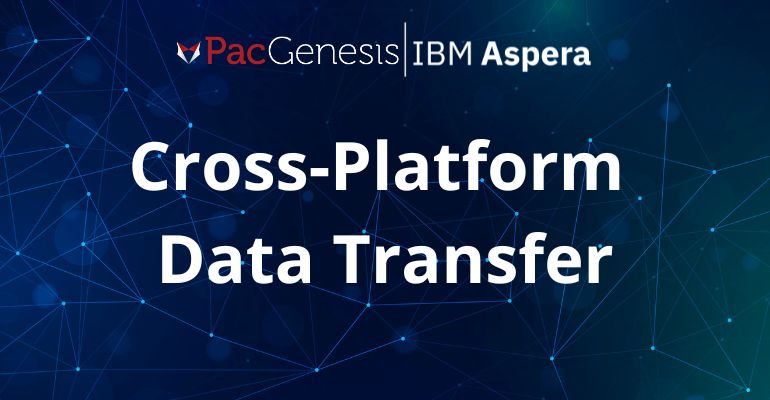
Cross-Platform Data Transfer
The need to transfer data seamlessly between different operating systems and platforms is more important than ever. Whether you’re switching devices, collaborating with a team using various systems, or simply backing up your files, understanding cross-platform data transfer methods can save you time and frustration. This guide explores the best ways to move files between Windows, macOS, Linux, iOS, and Android.
1. Cloud Storage Services
Cloud storage solutions offer the easiest way to transfer files across platforms. Services like Google Drive, Dropbox, OneDrive, and iCloud allow users to upload files from one device and access them on another, regardless of the operating system.
- Google Drive: Works on all major platforms and offers 15GB of free storage.
- Dropbox: Provides seamless file syncing across Windows, macOS, Linux, iOS, and Android.
- OneDrive: Integrated with Windows but accessible on macOS and mobile devices.
- iCloud: Best for Apple users, but Windows users can access files via the iCloud app or web interface.
Tip: Use selective sync features to save space on devices with limited storage.
2. External Storage Devices
External drives and USB flash drives remain a reliable method for transferring files, but compatibility issues may arise.
- File System Considerations:
- NTFS (Windows default) is read-only on macOS.
- HFS+ (macOS default) is not natively supported by Windows.
- exFAT and FAT32 work across all major platforms but have limitations (e.g., FAT32 has a 4GB file size limit).
- Solution: Format external drives to exFAT for broad compatibility.
3. Network File Sharing
If the devices are on the same network, you can transfer files without the internet.
- Windows to macOS/Linux: Use SMB (Server Message Block) for network file sharing.
- Mac to Windows/Linux: Enable file sharing via System Preferences > Sharing > File Sharing.
- Linux to Windows/macOS: Use Samba (SMB protocol for Linux) or SSH for secure file transfers.
4. Cross-Platform File Transfer Apps
There are dedicated apps designed for fast, wireless file transfers between different operating systems.
- Send Anywhere: Works via a unique six-digit key for quick, temporary transfers.
- Resilio Sync: Uses peer-to-peer technology for private and secure transfers.
- Snapdrop: A web-based solution similar to Apple’s AirDrop but works across all platforms.
5. Using Command Line Tools for Advanced Transfers
For tech-savvy users, command-line utilities offer powerful ways to move files between systems.
- rsync: A Linux/macOS command that syncs files across networks or external drives.
- scp (Secure Copy Protocol): A secure way to copy files over SSH.
- FTP/SFTP: Use FileZilla or command-line tools for transferring files between remote servers and local systems.
6. Mobile Device Transfers
Transferring files between computers and mobile devices can be done in several ways:
- iOS to macOS: Use AirDrop for instant transfers.
- Android to Windows: Use Bluetooth, USB, or third-party apps like AirDroid.
- Android to macOS: Use apps like Android File Transfer or cloud storage.
- iOS to Windows: iTunes or iCloud Drive can facilitate file movement.
7. Email & Messaging Services
For small file transfers, email and messaging apps like WhatsApp, Telegram, and Slack allow users to send files quickly across platforms. However, file size limitations usually apply (e.g., Gmail limits attachments to 25MB).
Conclusion
Cross-platform data transfer doesn’t have to be complicated. Whether you’re handling large datasets or need a secure, efficient way to move files between different systems, PacGenesis provides tailored Data Transfer solutions to meet your needs. Contact PacGenesis today to discover how their expertise can streamline your data transfers and enhance your workflow.




